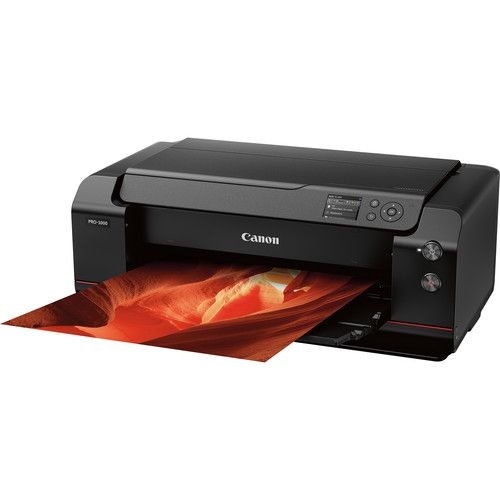Canon ImagePrograf PRO1000 - 17" A2 Wide Format Professional Photographic Inkjet
The Canon ImagePROGRAF PRO1000 is a professional grade inkjet printer that is designed for photographers. It has a wide format printing area of 17 inches and is capable of printing at resolutions up to 1200 dpi. The printer also has a built-in wireless network for easy connectivity and 1GB of internal memory for storing print files.
The 17" Canon imagePROGRAF PRO-1000, the first in a new series of professional printers, embodies all that you have yearned for in a printer, in one tidy little package. This is the printer we engineered to reset the bar; the printer that is equally obsessed. Every Artist Wants To Be. Anti-clogging technology is designed to eliminate white lines for consistently high quality prints. Ink ejection conditions are precisely checked with sensors, and when a blockage is detected, another nozzle automatically provides backup and compensates to provide a smooth, even flow of ink. In addition to reducing the possibility of printing failures due to banding, this also reduces the frequency at which head cleaning is required. By reducing unnecessary head cleaning you save valuable inks. Hello to an Amazing New Printer.
Our powerful new plug-in softwareWitness the beauty of intuitive user interface advances with our powerful new plug-in software. Professional photographers are able to completely customize and save multiple printing parameters and then recall those settings on-the-fly to align with their finely tuned expectations. By reducing the process of test prints you save time, ink and paper. This efficiency enhances productivity placing the focus on your prints, not set up. Canon in, Canon out now has greater appeal because a contrast reproduction function in combination with the Digital Lens Optimizer included in Digital Photo Professional prints sharp, high-definition images without losing any of the qualities present when the image was photographed. Intuitive operation, flexible settings, enhanced integration all work seamlessly with your image editing software.
The Device Management Console allows you to monitor, control and calibrate your imagePROGRAF PRO-1000 printers remotely. The settings you establish here can be duplicated in another printer there. Also accurately track the costs of every single job with Accounting Manager by accounting for every sheet of paper and the volume of ink needed for each print.
Newly formulated inks add the power of density and dynamic range. Light reflected off of printed images is equalized by the Chroma Optimizer and the newly Formulated Photo Black ink. The PRO-1000 allows for a denser droplet placement, faithfully reproducing detailed blacks to make images crisp, and precise color graduation with enhanced dynamic range successful. Equally impressive results are achieved on Fine Art papers. With 11-color inks, a newly formulated blue and magenta ink, plus the Chroma Optimizer ink, produce superior printouts on which dark blue areas are clearly defined to express your printed photography with the power of nuance. Achieve a wider color gamut and richer details in darker shadowed areas for the finest details in nightscapes and sunsets. Also change media types from glossy to fine art paper seamlessly with a dedicated nozzle for Matte Black and Photo Black. Our passion has yielded a new blue color for details in the shadows.
A smarter engine enables both high-resolution and high-speed printing in one fell swoop. Witness 32,256,000 ink droplets placed on the paper per second. The high-precision control engine processes massive volumes of image data, generates the printing data, and controls optimal ink layout for spectacular color, detail and density on high-resolution prints, at a rapid pace. Gorgeous Prints Create Beauty!
Preserve, display, and relive the magic of the moment from capture to output. Faithfully reproduce every nuance and color of the original scene for the absolute truest prints possible. This is the professional printer that excels under expectation. A 17" wide format with 12 inks create stunning black and white prints, detailed graduations, and wide color gamuts that can reproduce the most difficult magentas and blues.
Overview
Hello to an Amazing New Printer
The 17" Canon imagePROGRAF PRO-1000, the first in a new series of
professional printers embodies all that you have yearned for in a printer, in
one tidy little package. This is the printer we engineered to reset the bar. The
printer that is equally obsessed.
Every Artist Wants To Be
Anti-clogging technology is designed to eliminate white lines for
consistently high quality prints. Ink ejection conditions are precisely checked
with sensors, and when a blockage is detected, another nozzle automatically
provides backup and compensates to provide a smooth, even flow of ink.
In addition to reducing the possibility of printing failures due to banding,
this also reduces the frequency at which head cleaning is required. By reducing
unnecessary head cleaning you save valuable inks.
Powerful Settings
Feed the Vision!
Witness the beauty of intuitive user interface advances with o


A series of openings located on top of the platen vacuum-grip
the paper as it feeds through the printer.
This is the professional printer that excels under expectation. A 17" wide format with 12 inks create stunning black and white prints, detailed graduations, and wide color gamuts that can reproduce the most difficult magentas and blues.
Be obsessed with color.
| A broader
color gamut and improved gloss uniformity create superb glossiness and
anti-bronzing |
| Incredibly
accurate color reproduction, outstanding image clarity, and enhanced detail in
darker areas |
| Higher black
density renders even the finest shadow detail, for a print that becomes a work
of art |
The Printer That's Equally Obsessed
Isn't it time you upgraded to the all new CANON imagePROGRAF PRO-1000? This
is the printer for professionals who want sharp, bright, fast and obsessively
beautiful prints they can share with the world. The proof is in the print. Get
yours today!

Specifications
|
Print |
|
|
|
|
|
|
Print Features |
|
AirPrint,1
Borderless
Printing, Canon
PRINT app,2
Grayscale Photo
Printing, Wireless
PictBridge,3
Wireless Printing,4
Pro Gallery
Print,5
PIXMA
Cloud Link6 |
|
|
|
Printing Technology |
|
FINE:
Full-Photolithography Inkjet Nozzle Engineering |
|
|
|
Head Configuration |
|
12 Ink Integrated Type
(4 Ink Chips x 3) |
|
|
|
Nozzle Pitch |
|
600 dpi x
2 |
|
|
|
Nozzle Configuration |
|
1,536 Nozzles x 12
Inks, Total: 18,432 |
|
|
|
Droplet Size |
|
4 Picoliters per
Ink |
|
|
|
Maximum Print Resolution7 |
|
Up to 2400 x 1200
dpi |
|
|
|
Ink Information |
|
Type: Pigment Based
LUCIA PRO Ink Technology, Tank Fill Volume: 80 ml |
|
|
|
Print Speed8,9 |
|
17 x 22 Bordered Photo
(Color): Approx. 4 minutes 10 seconds9, 13 x 19 Bordered Photo (Color):
Approx. 2 minutes 30 seconds9 |
|
|
|
Media Handling |
|
Rear Tray and Manual
Feed Slot |
|
|
|
Media Sizes |
|
17 x 22, 14 x 17, 13 x
19, 11 x 14, 10 x 12, 8.5 x 11, 8 x 10, 5 x 7, 4 x 6 (All Media Sizes
Capable of Borderless Printing) |
|
|
|
Media Thickness |
|
Rear Tray: Maximum 0.3
mm, Manual Feed Slot: 0.1 mm - 0.7 mm |
|
|
|
General |
|
|
|
|
|
|
General Features |
|
12 Individual Ink
Tanks, Advanced Pattern Print, Index Print,
Fine Art Paper Support,
L-COA PRO Image Processing Engine,
Non-Firing and Compensation
Function, Real Time Control of
Ink Ejection, Air Feeding System, Color
Density Sensor,
Calibration Link, Contrast
Reproduction |
|
|
|
Interfaces |
|
Hi-Speed USB 2.0,
Ethernet (10/100Base -T/TX), PictBridge
(Wireless LAN),3
Wireless
LAN (IEEE 802.11b/g /n)4 |
|
|
|
Acoustic Noise Level10,11 |
|
Approx. 41.0
bB(A)11 |
|
|
|
Printer Memory |
|
1 GB
(Standard) |
|
|
|
Display |
|
3.0
LCD |
|
|
|
Certification |
|
Rated EPEAT Silver,
Energy Star Certified, RoHS Directive
Certification |
|
|
|
Software (Mac/ |
|
Setup Software &
Users Guide CD-ROM, imagePROGRAF |
|
|
|
Windows)
12,13 |
|
PRO-1000 Printer
Driver, Print Studio Pro v 2.0,14 Management
Tools: Media Configuration
Tool, Accounting Manager, Device
Management Console, Quick Utility
Toolbox |
|
|
|
OS Compatibility12,13 |
|
Computer Operating
Systems: Mac:12 Mac OS X v10.7.5 10.10.x, Windows:13 Windows 10, Windows
8, Windows 8.1, Windows 7, Windows 7 SP1, Windows Vista SP1, Vista SP2,
Windows, Server 2012, 2012 R2, 2008, 2008 R2, Mobile Operating Systems:
iOS, Android, |
|
|
|
Recommended Operating Enviorment15 |
|
Temperature: 59 - 86 F
(15 - 30 C), Relative Humidity: 10 - 80% (No
Condensation) |
|
|
|
Storage Environment |
|
Temperature: 32 - 104 F
(0 - 40 C), Relative Humidity: 5 - 95% (No Condensation) |
|
|
|
Product
Information |
|
|
|
|
|
|
Model No. |
|
imagePROGRAF
PRO-1000 |
|
|
|
Compatible Inks |
|
17
Professional |
Photographic Inkjet
Printer |
0608C002AA |
|
|
|
PFI-1000
MBK |
Matte Black Ink
Tank |
0545C002AA |
|
|
|
PFI-1000
PBK |
Photo Black Ink Tank
|
0546C002AA |
|
|
|
PFI-1000 C
|
Cyan Ink Tank
|
0547C002AA |
|
|
|
PFI-1000 M
|
Magenta Ink Tank
|
0548C002AA |
|
|
|
PFI-1000 Y
|
Yellow Ink Tank
|
0549C002AA |
|
|
|
PFI-1000
PC |
Photo Cyan Ink
Tank |
0550C002AA |
|
|
|
PFI-1000 PM
|
Photo Magenta Ink Tank
|
0551C002AA |
|
|
|
PFI-1000
GY |
Gray Ink Tank
|
0552C002AA |
|
|
|
PFI-1000 PGY
|
Photo Gray Ink
Tank |
0553C002AA |
|
|
|
PFI-1000
R |
Red Ink
Tank |
0554C002AA |
|
|
|
PFI-1000 B
|
Blue Ink Tank
|
0555C002AA |
|
|
|
PFI-1000 CO
|
Chroma Optimizer Ink
Tank |
0556C002AA |
|
Maintenance Cartridge |
|
MC-20
|
Maintenance Cartridge
|
0628C002AA |
|
Compatible Ink Packs |
|
PFI-1000 |
|
|
|
|
|
12 Ink Pack PFI-1000 12
Ink Pack |
0545C006AA |
| 1 AirPrint functionality requires an iPad, iPhone 3GS or later, or iPod
touch 3rd generation or later device running iOS 4.2 or later, and an
AirPrint-enabled printer connected to the same network as your iOS device. A
printer connected to the USB port of your Mac, PC, AirPort Base station, or Time
Capsule is not supported.
2 Requires an Internet connection and the Canon PRINT
Inkjet/SELPHY app, available for free on the App Store and at Google Play.
Compatible with iPad, iPhone 3GS or later, and iPod touch 3rd generation or
later devices running iOS 7.0 or later, and Android mobile devices running
Android 2.3.3 or later. Your device must be connected to the same working
network with wireless 802.11 b/g/n capability as your printer. For users of
compatible Apple mobile devices, document printing requires Apple AirPrint,
which requires an AirPrint-enabled printer connected to the same network as your
iOS device. A printer connected to the USB port of your Mac, PC, AirPort Base
station, or Time Capsule is not supported.
3 DPS over IP compatible device required.
4 Wireless printing requires a working network with wireless
802.11b/g or n capability. Wireless performance may vary based on terrain and
distance between the printer and wireless network clients.
5 Requires an Internet connection and the Pro Gallery Print app,
available for free on the App Store. Compatible with iPad 2, iPad (3rd/4th
generation), iPad Air, iPad Air 2 or later and devices running iOS 7.0 or later.
Compatible with SmugMug and Zenfolio web services.
6 Requires an Internet connection.
7 Ink droplets can be placed with a pitch of 1/2400 inch at
minimum. Results may vary depending on printer driver settings.
8 Photo print speed is based on the default setting using
ISO/JIS-SCID N2. Print speed may vary depending on system configuration,
interface, software, document complexity, print mode, page coverage, type of
paper used etc.
9 When using Canon Photo Paper Pro Luster (LU-101) .
10 Acoustic Noise is measured based on ISO7779
standard.
11 When printing ISO/JIS-SCID N2 pattern on Photo Paper Pro
Platinum (PT-101) using default settings.
12 Internet Connection required during software
installation.
13 Operation can only be guaranteed on a PC with pre-installed
Windows 10, Windows 8.1, Windows 8, Windows 7, Vista or XP.
14 Print Studio Pro v 2.0 plug-in software is compatible with
Adobe Photoshop CS5/CS6/CC/CC(2014)/ CC(2015), Adobe Photoshop Elements
11/12/13, Adobe Photoshop Lightroom 3/4/5/6 and Canon Digital Photo Professional
3.12 or later
15 For the temperature and humidity conditions of papers such as
photo paper, refer to the papers packaging or the supplied
instructions.
16 Warranty programs are subject to certain conditions and
restriction. |